‘How to Videos’
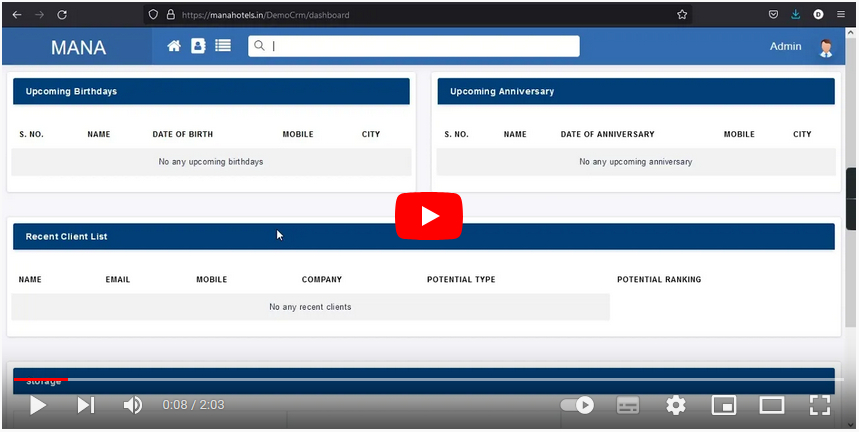
Introduction to Sheevam CRM

How to do an Entry
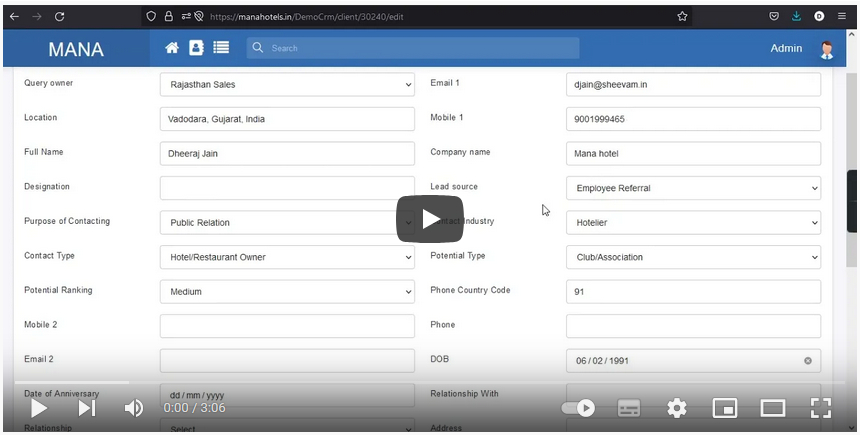
How to Edit/Filter
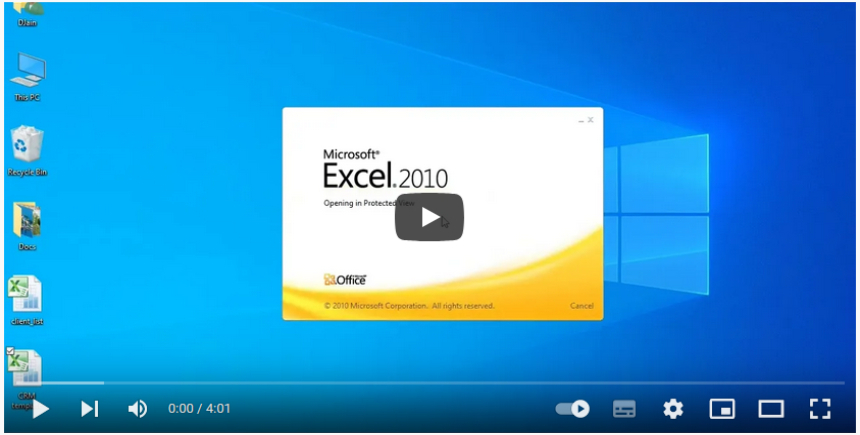
How to Import/Export
Frequently Asked Questions
1. About The Product
This product can help you maintain a record of all your customers with maximum details while minimising errors. This customer record can be used in future for generating revenue.
Mobile number, email address, physical address, company information, birth dates, potential and many more.
CRM stands for Customer relationship management. In simple terms, a CRM is a tool which helps you manage your customers information & relationship from your first meeting/interaction with them all the way to finalizing a business deal with them.
Yes it is a kind of CRM which can record all your leads, contacts & accounts with maximum details for future marketing campaigns and revenue generation
This product focuses on the ease of collection of your customer information in the fastest way possible. Having contact information about more and more customers will lead to a steady increase in revenue for your business.
These are under development and will be available to our existing customers free of charge
The product works well on web browsers on PC’s, tablets & smartphones
All features of this product work well even on a 3G connection.
Yes, by filtering the required data you can use this for further marketing.
2. Increasing Revenue
Yes. By collecting accurate information about more & more customers, we can contact the right customers at the right time & hence increase chances of generating revenue.
Export the list of relevant customers and use this for sales call, messaging, email marketing to convey your current offers
Filter your customer list with respect to current market conditions keeping your customer’s history in mind (Check “How to export data?”) by selecting appropriate filters
3. Data Management
You can log-in in the same way you log-in to other websites/mails with your registered user name and password provided by your administrator.
- Click on the Add Client icon
 at the top left corner near the Home button
at the top left corner near the Home button - Below Form will appear:

- Entering Email ID will auto-fill the name associated with this in the Full name field
- Entering Location will auto-fill the City, State, Country, Country Code fields
- Mobile 1 & Location are mandatory fields for faster updation
- In case you are creating a contact without a mobile number then enter 10 times zero (0000000000)
- In case you do not know the exact location then try to enter city or India
- Tip: Use NOTE section to keep a memory associated with the contact for future reference
Use Search Bar at the Top Centre to search any contact information you are looking for such as by mobile, by email, by name, by city etc.
- Use search bar to find the contact you want to edit
- Select the contact which you want to edit by clicking the pencil button at the extreme left side of the contact
- Edit the respective fields and save the work
- Use search bar to find the contact you want to delete
- Click the delete button at the right side of the pencil button
- Click Ok to confirm the deletion on the pop-up dialogue box
- Click on the Filter icon
 at the top left corner near the Home button
at the top left corner near the Home button - Below Page will open:

- Click on the Filters Text just below Client List name and below form will appear

- Choose the left side custom filters to get the desired filtered data in right panel
- Click on the Filter icon
 at the top left corner near the Home button
at the top left corner near the Home button - Then, click on the Download Template button to download the prescribed format
- Save this on your computer
- Use this excel file to enter your data under same headings
- NOTE: DO NOT EDIT/DELETE COLUMN HEADINGS.
- Leave blank if there is no respective data for that field
- Mobile 1 is mandatory. In case you are creating a contact without a mobile number then enter 10 times zero (0000000000) in Mobile 1 column
- Keep the file ready with you to upload (Format as per mentioned in previous point)
- Click on the Filter icon
 at the top left corner near the Home button
at the top left corner near the Home button - Then, click on the Bulk Upload button
- Choose the saved file (point no. iii) and press Upload button
- All data will be imported
Our product will automatically filter such data and wont upload duplicate entries based on same mobile number
- Our product will automatically filter such data and will show the error message as shown below:

- Then, by clicking on Click on download text, you’ll be asked to download the error file
- Check the last column for error details and correct it as per your available data
- Then re-upload it by same process shown above
- First, filter your desired data from the method shown above.
- Then, click on the Export button
- A dialogue box will appear to ask for the location to save the file
- Choose the desired location & click save and it’s done.
4. Account Management
You can have as many members you need as per your team requirement. There is no limit on the number of members in the account.
Yes, you can add or delete members at your own ease from the “User section”.
Admin rights gives the freedom to the administrator to restrict particular user/s to edit the data in a way that it is not lost or misused by them.
Yes, you can change user’s rights from the “Role section”.
5. Pricing & Billing
No, the demo session is completely free. There is no condition for this.
Currently, the demo session is available online everywhere. Our offline demo sessions are available in limited cities, please call our customer care for more details
Yes, you are eligible for a free account if you are a businessman or a team leader or an HR person or a manager.
In a free account, you have a data limit of 500 contacts only and you do not have any export/import feature available. And in a paid account, import/export features are available and database size will be bigger.
Our pricing is based on the volume of data, these are as under:*
| Pricing Model | Up to 500 | 500-5,000 | 5,001-10,000 | 10,001-1,00,000 |
| Monthly | Free | INR 1,000/- | INR 1,500/- | INR 1,850/- |
| 6 Months | Free | INR 5,500/- | INR 8,000/- | INR 10,000/- |
| Yearly | Free | INR 10,000/- | INR 15,000/- | INR 18,500/- |
*For more than 1,00,000 contacts, please contact our support team for an enterprising plan
We have both the pricing models available with us. Please contact the sales team for the same to get the best deal.
In case you miss a monthly payment then don’t worry as we are giving a grace period of 5 days to make the payment. In case of no payment after the grace period, your account will be locked OR will be shifted to a limited edition account.
6. Customer Support
In case of any issues, we recommend you refer to our extensive library of training materials & videos. In case, the issue still remains unresolved, then please mail us at crm@sheevam.in with the error screenshot if possible. Our support team will contact you as soon as possible.
Yes, we do provide online after sales service in case of any technical issues. Physical visits are not required for training & after sales support purposes.